KANCELÁRSKA TECHNIKA TlačiarneTlačiarne, MFP, Kopírky, faxy a scaneryKopírky a faxyKopírky a faxy náhradné diely
SHEET-S-COVIN-H14X, folia pre toner eS2540/3040/4540C
CONTENT
[Update: April 24, 2014]
Serial numbers have been added.
--------------------------------------------------
We would like to inform you of an improvement made to the toner cartridge retaining force.
[Phenomenon]
The toner cartridge installed in the equipment is shifted to the front, the drive coupling is not engaged and thus toner cannot be supplied. If this status continues, "Toner empty" occurs even though there is toner remaining in the cartridge.
[Cause]
Some cartridges may not be securely locked and pushed by the spring in the equipment; this is caused by manufacturing fluctuation of these or the toner covers.
[Countermeasure]
Films will be added to the latches of the toner cover to improve the retention ability.
Films [1] will be attached to the latches of the toner cover [2].
[Treatment in the field]
When "Toner empty" occurs even though there is still toner left in the cartridge, attach the films following the procedure below.
- Procedure for attaching the films
Procedure
Figure
Remove the color toner cartridge to be attached and clean the attachment area.
Peel off 2 protection sheets.
Attach the film by positioning the rear side.
(Attachment reference: Refer to A and C.)
Attach the film by positioning the front side.
(Attachment reference: Refer to B.)
- Attachment reference
A
Upper and lower position of the films [1] for the latches 0 - 1 mm
B
Front side of the cover
(The film should stay within the specified area) 0 mm
C
Folding portion 0 - 0.5 mm
[Update: April 24, 2014]
Serial numbers have been added.
--------------------------------------------------
We would like to inform you of an improvement made to the toner cartridge retaining force.
[Phenomenon]
The toner cartridge installed in the equipment is shifted to the front, the drive coupling is not engaged and thus toner cannot be supplied. If this status continues, "Toner empty" occurs even though there is toner remaining in the cartridge.
[Cause]
Some cartridges may not be securely locked and pushed by the spring in the equipment; this is caused by manufacturing fluctuation of these or the toner covers.
[Countermeasure]
Films will be added to the latches of the toner cover to improve the retention ability.
Films [1] will be attached to the latches of the toner cover [2].
[Treatment in the field]
When "Toner empty" occurs even though there is still toner left in the cartridge, attach the films following the procedure below.
- Procedure for attaching the films
Procedure
Figure
Remove the color toner cartridge to be attached and clean the attachment area.
Peel off 2 protection sheets.
Attach the film by positioning the rear side.
(Attachment reference: Refer to A and C.)
Attach the film by positioning the front side.
(Attachment reference: Refer to B.)
- Attachment reference
A
Upper and lower position of the films [1] for the latches 0 - 1 mm
B
Front side of the cover
(The film should stay within the specified area) 0 mm
C
Folding portion 0 - 0.5 mm
Podobné produkty
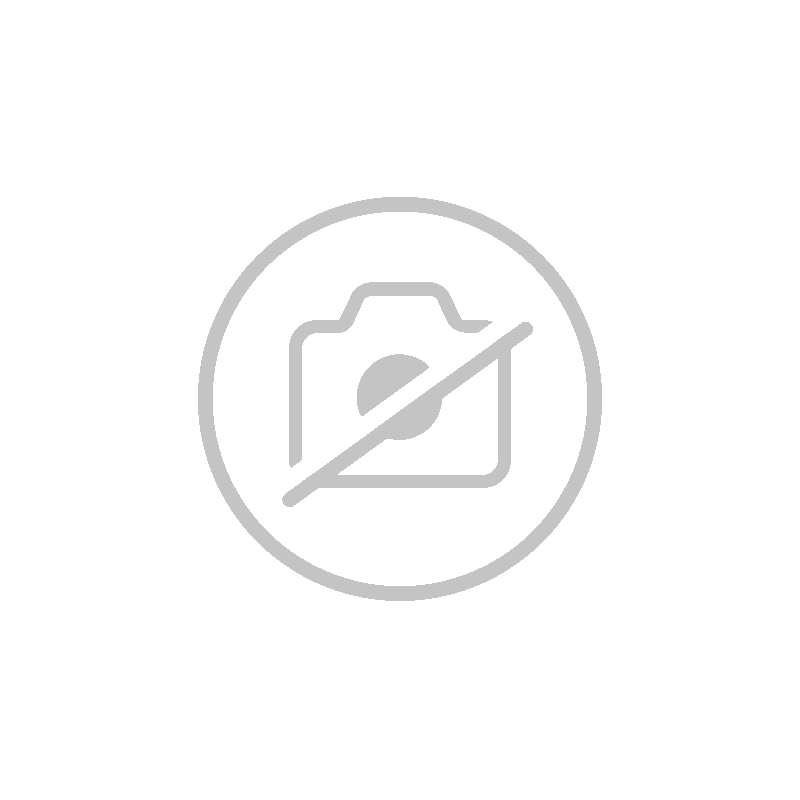 32.53 € CORK, pre RADF MR-3027
32.53 € CORK, pre RADF MR-3027
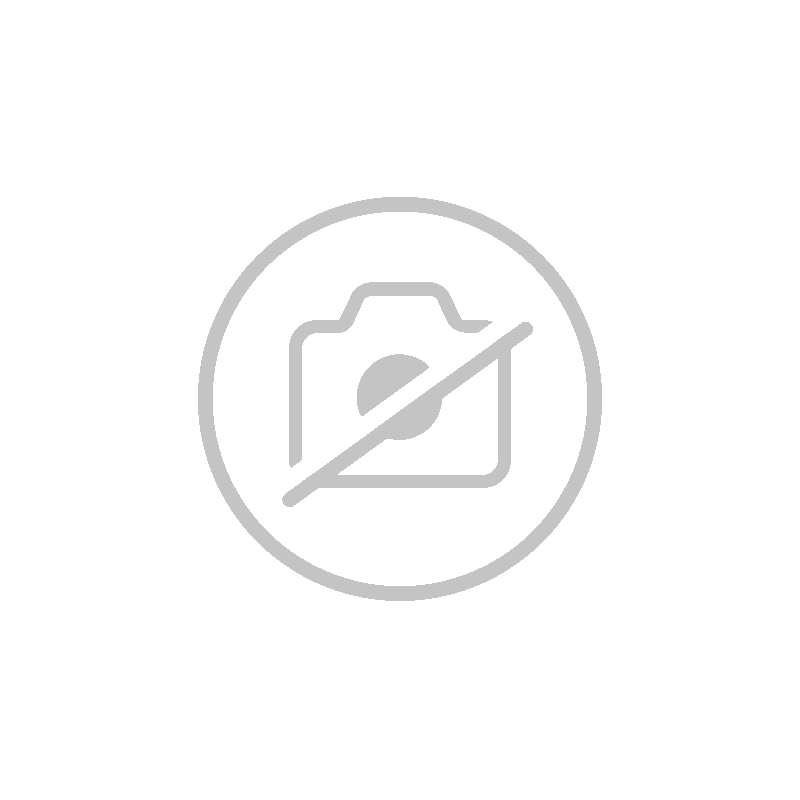 302.56 € DEVE-UNIT-3511YMC
302.56 € DEVE-UNIT-3511YMC
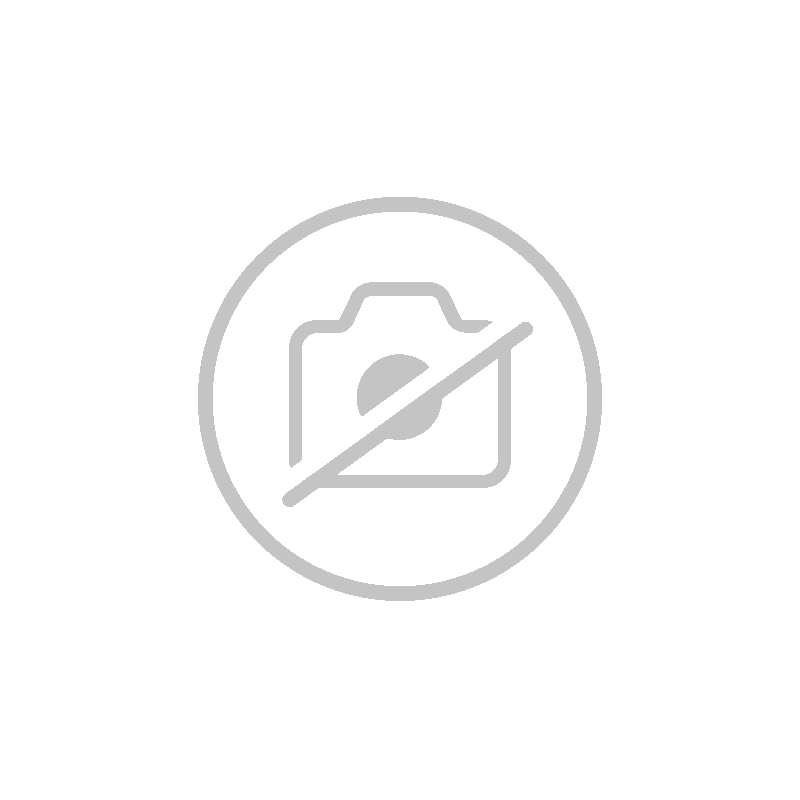 268.90 € DEV-KIT-3028A
268.90 € DEV-KIT-3028A
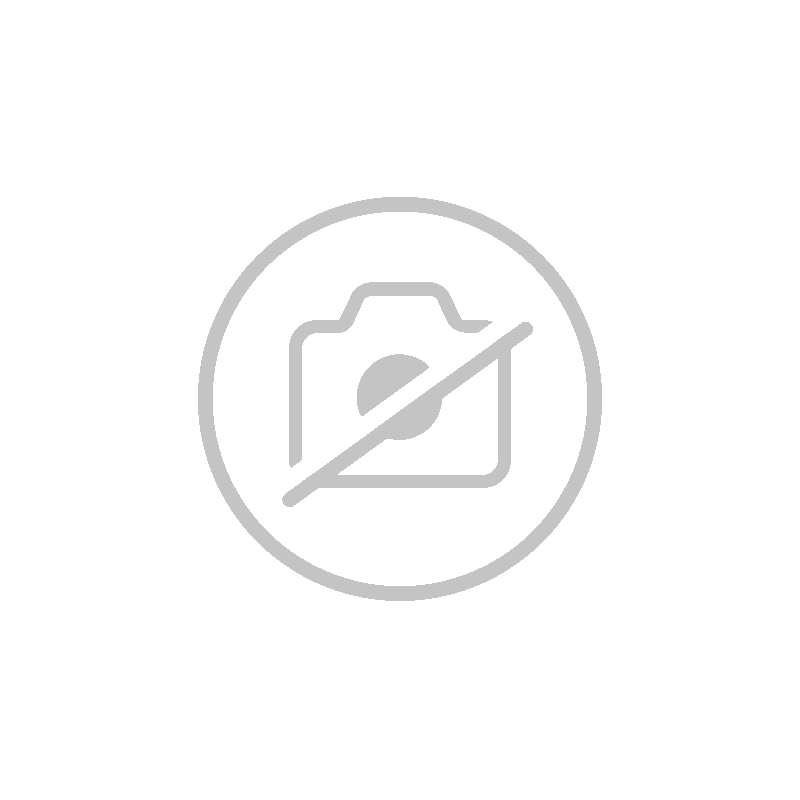 1 244.83 € FUSER-H376
1 244.83 € FUSER-H376
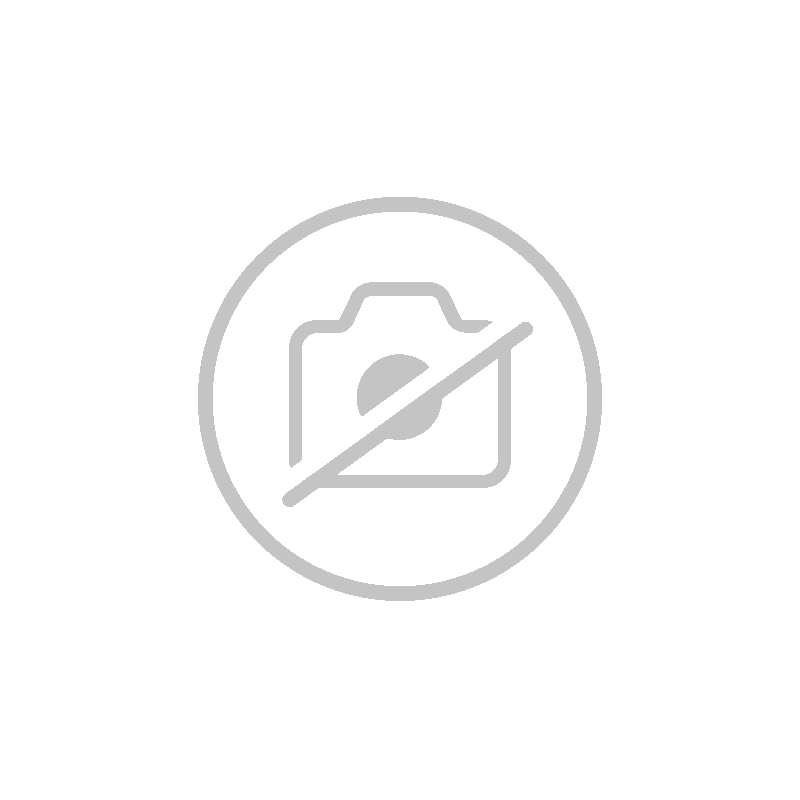 78.90 € ASYS-CASE-SIDE - plast cast
78.90 € ASYS-CASE-SIDE - plast cast
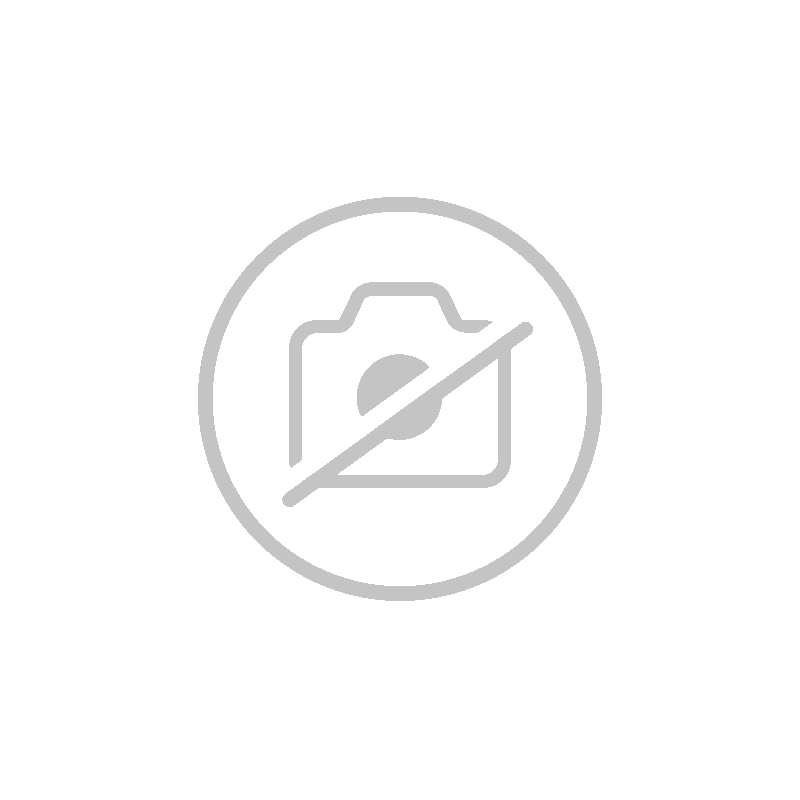 125.91 € ASYS-RLR-TR2-TBU-H21X
125.91 € ASYS-RLR-TR2-TBU-H21X
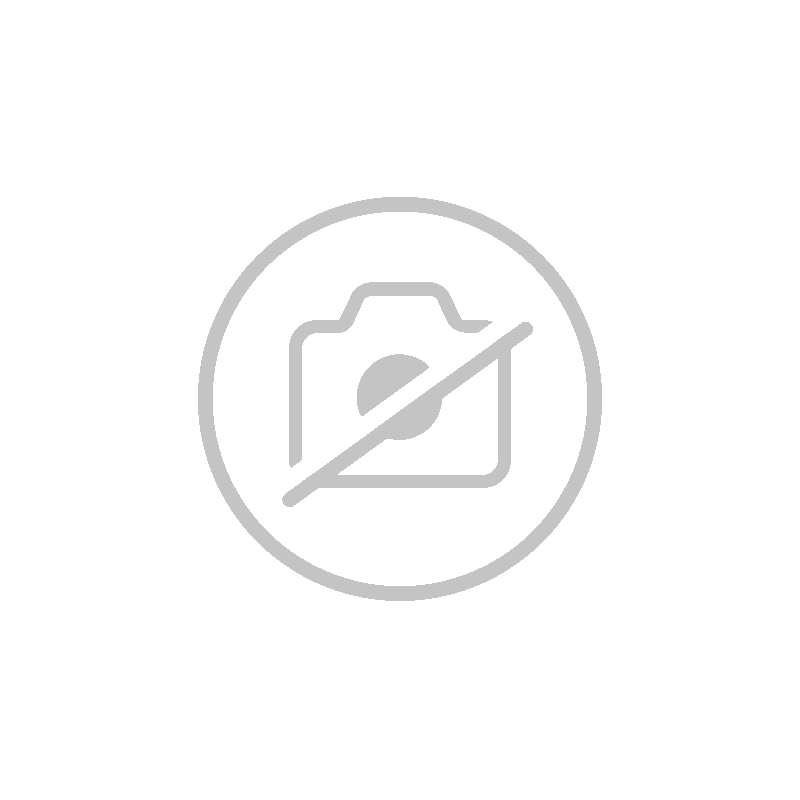 8.33 € BUTTON-BACK; pre MJ-10XX
8.33 € BUTTON-BACK; pre MJ-10XX
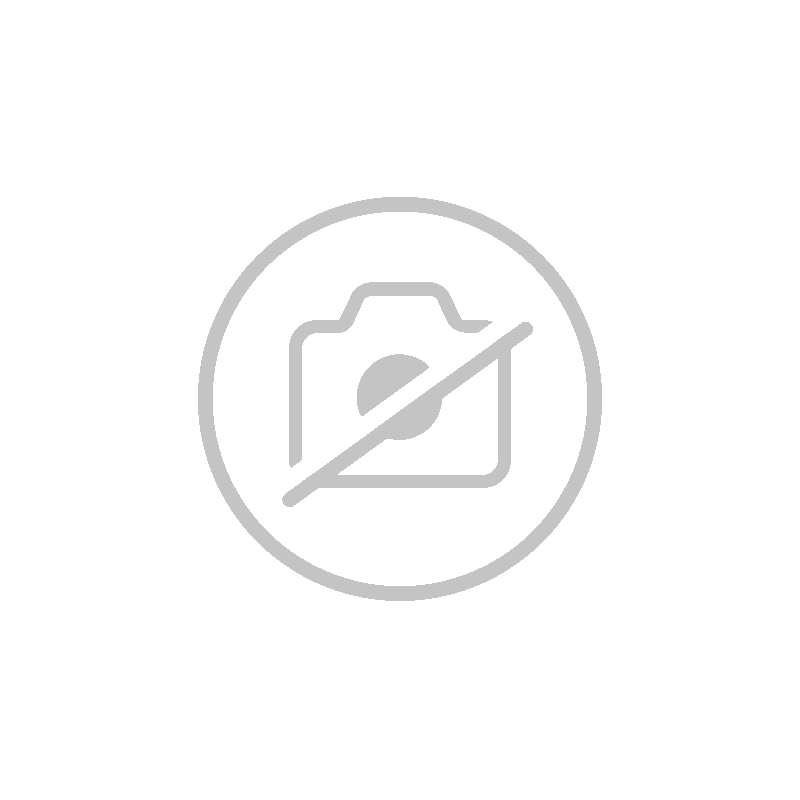 526.86 € ASY-FIN-101; elektr doska MJ-1101
526.86 € ASY-FIN-101; elektr doska MJ-1101
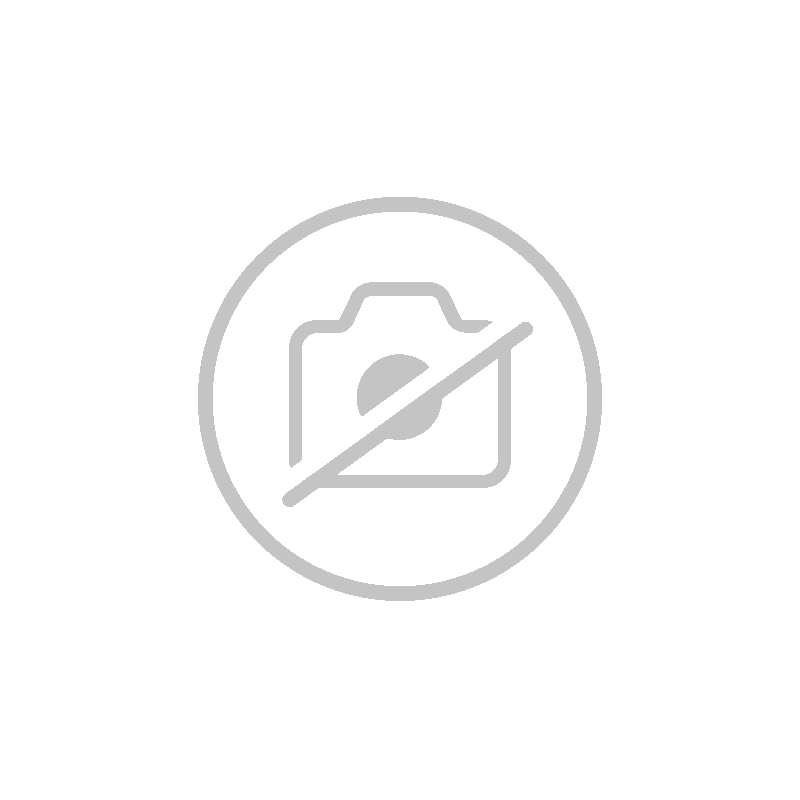 6.82 € ozub. koliesko G05H-75/G10S-20
6.82 € ozub. koliesko G05H-75/G10S-20
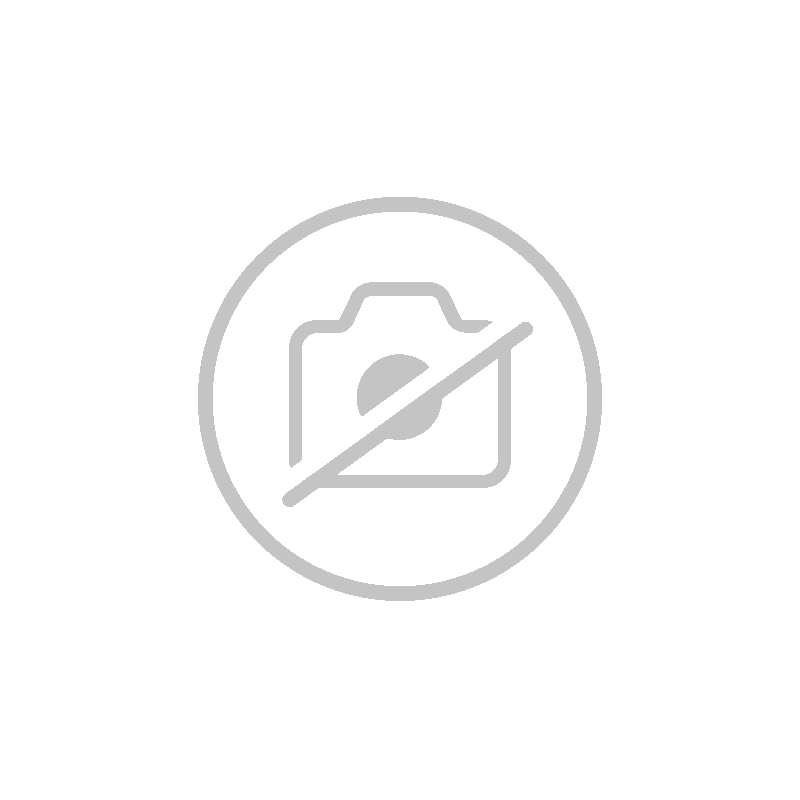 48.97 € FILTER-OZN-SCA-713
48.97 € FILTER-OZN-SCA-713



